With the Nintendo Switch and Steam Deck, handheld games have reached a whole new level. These consoles let you play games on the go like never before. The Nintendo Switch shines with its unique games and ease of use, while the Steam Deck’s powerful hardware and ability to be customized make it stand out. They are all great for different kinds of games, which makes the choice between them fun. Let’s look at their features to help you choose the best handheld companion for you.
Pricing Comparison
The Nintendo Switch is less expensive than the Steam Deck. The Nintendo Switch costs $300 as a whole. You can hold it in your hand or dock it and use it that way. The Steam Deck costs $399 and is meant to be a portable PC for playing games. The only Nintendo Switch model that costs less is the Switch Lite, which costs $199. This version can only be used on a handheld device and can’t be linked to a TV.
The 64GB eMMC storage on the base model of the Steam Deck is the cheapest. The Nintendo Switch OLED model has a bright OLED screen and costs $349. The top-of-the-line Steam Deck costs $649 and has 512GB of NVMe SSD storage. The price differences are due to the devices’ hardware and storage sizes.
Game Libraries
There are many games for the Nintendo Switch, including some that are only available on that system. Games like Mario, Zelda, and Animal Crossing can be played. The console can also play independent games and old-school games. With the Steam Deck, you can get to the whole Steam library.
This includes both newer games and games from the last generation. Mods and changes can be made to games on Steam Deck. The Nintendo Switch is designed to be fun for the whole family. There are more games to choose from on Steam Deck, including action-packed and graphically intense games. Both consoles have a lot of games for different types of gamers.
Hardware And Specs
1. Screen Quality
The OLED model of the Nintendo Switch has a bright 7 inch OLED screen. This screen has bright colours and clear images. The standard Switch has a 6.2 inch LCD screen which is good enough for casual games. A 7 inch LCD screen is built into the Steam Deck. It shows images clearly but it doesn’t have the colour depth of an OLED. Both screens can handle refresh rates of 60Hz. For handheld games the OLED Switch is better. The screen on the Steam Deck is useful and designed to let you play a variety of games.
2. Battery Life
For the base model the Nintendo Switch battery can last up to 6.5 hours. The OLED one can last for nine hours. Depending on how well the game is running the Steam Deck battery can last up to 8 hours. The Steam Deck uses more power which can shorten its life during demanding games. The Switch battery life is very stable which makes it better for longer sessions.
3. Performance
An AMD Zen 2 CPU and an RDNA 2 GPU power the Steam Deck. This combination lets it run games with a lot of graphics. The Nintendo Switch has an Nvidia Maxwell GPU and an ARM Cortex A57 CPU. It works for games that don’t require a lot of power. Next gen games can be played on the Steam Deck better hardware. The Switch is designed to run its library of games more smoothly.
4. Storage Capacity
Up to 512GB of NVMe SSD storage can be found on the Steam Deck. It also works with microSD cards to add more space. In the OLED model the Nintendo Switch can hold up to 64GB of data. MicroSD cards can also be used. The Steam Deck can hold more games because it has more storage space. The Switch expandable storage is enough for the smaller game files that come with it.
Ease Of Use
It is simple to set up and use the Nintendo Switch. After putting in a cartridge players can start playing right away. There are easy steps to follow to make a profile. Setting up the Steam Deck takes more time and technical know how. To get games users must link the device to their Steam account.
The Steam Deck lets you change more settings like how the buttons work. It also works with controllers and accessories made by other companies. The Switch is easy for kids and casual gamers to use because it is simple. The Steam Deck works better for people who already know how to use gaming PCs.
Multiplayer Options
The Nintendo Switch comes with Joy Cons that can be used for multiplayer games. A lot of games let you play with other people nearby right away. Local multiplayer is possible with the Steam Deck but you’ll need extra controllers. Compared to the Switch it doesn’t have as many local multiplayer games.
The Steam Deck makes it easier to play online games with other people. Nintendo online features are safer and don’t let you talk to other people. Users of Steam Deck can install Discord to make online conversations easier. They are both good for different kinds of multiplayer games.
Portability
The Nintendo Switch is smaller and lighter making it easier to carry. It feels lighter when you’re playing games for a long time. It is heavier and bigger than the Steam Deck. Both items need to be carried in a bag. The Switch Lite is the model that is easiest to carry around. Because of how it was made , the Switch is more often used in public. Because of its size the Steam Deck may not be as easy to take with you.
Streaming And Entertainment
The Nintendo Switch doesn’t have many streaming options. People can get to Twitch Crunchyroll and YouTube. You can’t get to popular services like Netflix and Disney Plus. The Steam Deck gives you options for installing streaming apps. People can listen to music and watch films and TV shows. The Steam Deck can be used as a portable entertainment hub. The main purpose of the Nintendo Switch is to play games. The Steam Deck lets you do more than one thing at once and has extra entertainment features.
Conclusion
The Nintendo Switch is great for Nintendo fans and casual gamers. It is cheap and has well known first party games. The Steam Deck turns your phone or tablet into a powerful gaming PC. It lets you make a lot of changes and has advanced gaming options. Your pick will rely on your budget, your gaming tastes and how tech savvy you are. Both consoles are great for people who like to play games on the go.





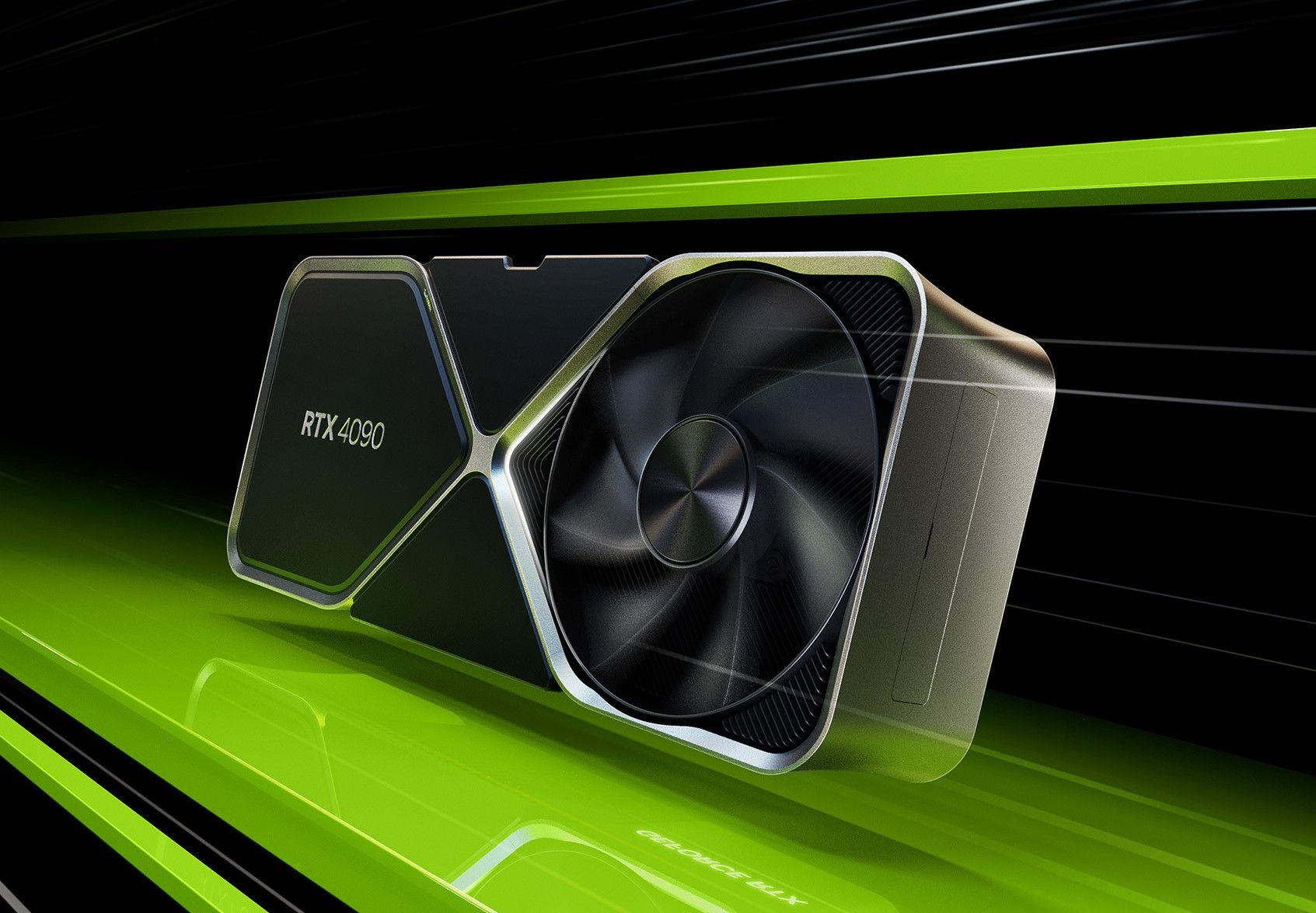





Leave a Reply